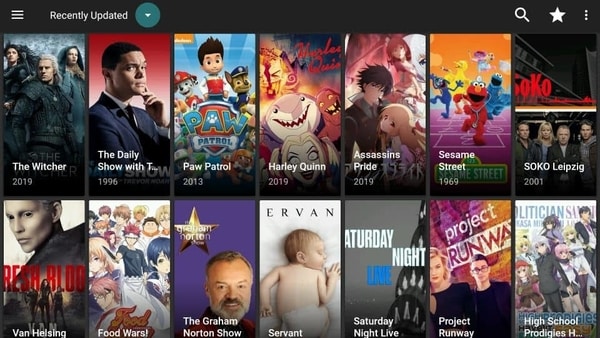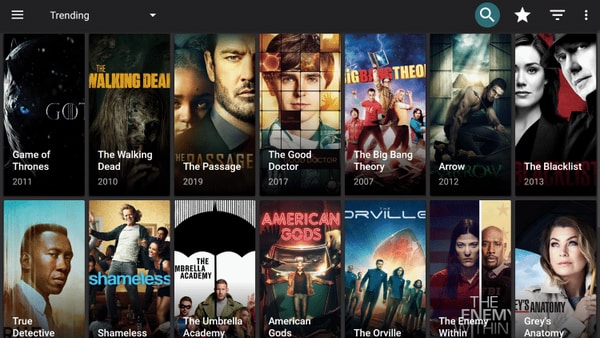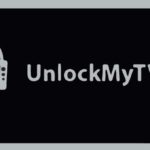With the fast-paced lifestyle, the traditional model of watching TV shows and movies has changed. Viewers these days do not prefer sitting straight before a TV to view their all-time favorites. Instead, they prefer enjoying the latest videos while moving from one place to another.
Cyberflix TV is a platform that allows people to watch movies and web series via video streaming. Through this app, one merely needs to select a film and play it on the go. It is a one-stop destination for all film lovers who desire to view their most loved videos.
With this application, it becomes effortless to watch shows and download them. One can view the videos in free time, and it also enables a viewer to save Internet data.
CyberFlix TV Apk Information:
| App name | CyberFlix TV |
| Platform | Android |
| Size | 12MB |
| Version | 3.2.3 |
| Category | Entertainment |
How to Use the App?
Through Cyberflix TV Apk, one can watch popular movies such as Game of Thrones, The Last Kingdom, Arrow, etc. The application supports all 4.1 Android devices and above. So, it quickly gets downloaded on most Android mobiles.
The latest version of the app is uncomplicated, and it is easy for anyone to use it without any hindrance. All that one requires to do is follow the steps below:
- Go to the trusted website and then click on the link that redirects you to the downloading page. Once the file gets downloaded, install it as per the instructions given on the page.
- After the successful installation, one needs to open the app from the mobile folder.
- Now, one can choose their desired movie or web series, and enjoy them one after another. The app provides a wide array of shows and movies to choose from their playlists.
Though the application has a smooth user interface but being a third-party product, it becomes difficult to install it. One can read the guidelines below to learn about its installation process.
How to install it on Android?
Since Cyberflix tv is a third-party application, one cannot download it through the Play Store as it is against Google’s guidelines. So, a person needs to follow the instructions in the list below to install the Apk on the Android platform. These are:
- For downloading the app, one needs to go to the “Settings” option from the main menu.
- After clicking on the “Settings”, one needs to visit the “Security and Privacy” option available on the Android device.
- Once a user opens the “Security” tab, an “Unknown Sources” option appears on the mobile screen. He/she needs to enable the option and click ok as soon as a warning appears on the screen.
- In the next step, one needs to choose the “Install” option after running the Apk on mobile. After installation, click on “Done” to complete the configuration process of the application.
- The user has to go to the home screen and click on the Apk. One can select the player such as VLC player or CyberPlay according to their choice.
- After selecting the player, a viewer might see a disclaimer appearing on the screen. They merely need to click on the “Ok” option and start surfing the videos.
The Cyberflix TV Apk has become a popular choice among viewers across the world due to its ease of use. Moreover, it provides an ads-free interface without any monthly subscription amount, which allows users to watch videos on the go.